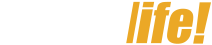08/02/23

While using Facebook, you might come across many different clips, including videos on Watch that you find interesting but can’t finish watching at once. To continue watching later, you might save the video. But, sometimes you forget how to rewatch saved videos. This guide will show you how to rewatch saved videos on Facebook Watch on your phone.
How to Rewatch Saved Videos on Facebook Watch
Step 1: First, on your main Facebook screen, select the menu with three horizontal lines. Then, tap on the “Videos on Watch” option to access Facebook Watch, where your saved videos are located.

Step 2: After successfully accessing Facebook Watch, look at the top right corner of the screen, next to the search button. You’ll see a profile icon; tap on it . A list of categories will appear. To view your saved videos, select “Saved Videos”.

Step 3: Now you can see all the videos you’ve saved. To watch a video, simply tap to play it.

That’s how to rewatch saved videos on Facebook Watch. Let us know your experience and any other helpful tips in the comments below. Don’t forget to share this post if you find it useful. Thanks for reading!
If you don’t have enough money for a high-end phone, consider a near high-end phone—they’re not bad! They still offer a full range of features, from usability to security. Click the orange button below to see some models currently available.
BUY A NEAR HIGH-END PHONE AT THEGIOIDIDONG
See also:
- How to Add Backgrounds to Facebook Reels Videos
- How to Post Anonymously in Facebook Groups
- How to Review Your Posted Facebook Stories
Edited by Vo Trong Hai