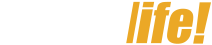“`html
1. Why is my Apple Watch screen scratched?
When using electronic devices, including smartwatches like the Apple Watch, scratches on the screen are inevitable. These scratches can be quite frustrating. The constant appearance of scratches on your Apple Watch screen may be due to:
- Your Apple Watch was damaged by a strong impact, caused by external factors during use that you didn’t notice.
- The storage and use environment contains dust and chemicals.
- Your Apple Watch fell from a height, causing the glass to impact hard, rough surfaces.
- You don’t clean the watch face regularly.

Apple Watch screens are prone to scratches
2. Can scratches on my Apple Watch be removed?
Rest assured, scratches on your Apple Watch’s screen primarily affect its appearance, not its internal components. Minor scratches can often be removed using simple polishing techniques.
However, it’s crucial to differentiate between scratches and cracks. Polishing a crack could damage internal components. Scratches are surface-level and removable with polish, while cracks appear as sharp lines and require professional repair.
Scratches are only on the glass and can be removed with polishing compound. But cracks show small cracks and look sharper to the naked eye than scratches. For cracks, take your watch to a service center for repair as soon as possible!

Differentiating between scratches and cracks on the screen
3. The easiest way to protect your Apple Watch from scratches
Use a screen protector
For optimal protection, apply a high-quality Apple Watch screen protector or tempered glass screen protector. This significantly reduces the risk of scratches and cracks.

Using a screen protector will protect your Apple Watch screen well
Use a protective case/cover
Cases offer the best protection against impact damage. They’re made of plastic or hard plastic, shielding the watch face from drops and hard impacts. However, some cases only partially cover the screen, so choose carefully.

Using a case will provide optimal protection for your Apple Watch screen
Use a protective band
This method is less popular due to the often unpleasant odor of silicone protective bands.

Variety of protective watch bands
4. How to fix scratches on your Apple Watch
Use polishing compounds
This is a simple at-home method requiring basic tools and techniques:
Step 1: Use a chemical to remove the protective nano-coating from the watch crystal.

Apply chemical to the glass to remove the nano-coating
Step 2: Carefully target the scratch and use ultra-fine sandpaper or a polishing machine to remove the scratches.

Use fine sandpaper to remove scratches (Illustrative image)
Step 3: After removing scratches, polish the screen. Be meticulous to avoid removing the screen coating.

Use polishing compound to polish the screen (Illustrative image)
Step 4: Finally, reapply a nano-protective coating.

Reapply nano-protective coating (Illustrative image)
Note: When using polishing compounds to remove scratches
- Thoroughly research the polishing compound and techniques to avoid damaging the screen.
- Test on a small, inconspicuous area before applying to the entire screen.
Visit a repair center for inspection and repair
Polishing is only for minor scratches. For significant scratches, visit a repair center for inspection and repair.

Visit a repair center for assistance
5. Some of the most popular Apple Watch models sold at TGDĐ
Click “VIEW DETAILS” to shop now!
Online price is too good
View Highlights
- Movement Type: Battery (Quartz)
- Case Thickness: 8 mm
- Crystal Material: Sapphire Crystal