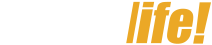1. Verify Oaxis MyFirst Fone Authenticity Visually
– Check the box and included accessories
The first step to verifying your smartwatch’s authenticity is to check the condition of the box and included accessories.
Check for any dents, discoloration, or inconsistencies in the printing compared to the original packaging. Also, ensure you have all components: Box, Watch, Charger, Instruction Manualand other accessories. Check for any missing items.

Check if the box and accessories are intact.
– Check the screen quality
Carefully check the watch screen to see if the touch responsiveness is smooth and stable.
The display should be sharp, with vibrant colors, high contrast, and a sturdy, scratch-free face, unless the damage is clearly caused by you or your family.

Carefully check the quality of the watch screen.
– Check the battery
Also, check the battery life, especially for new watches.
If your watch has unusually short battery life or charging speed, further investigation into its authenticity is warranted.

Battery life and charging speed are also crucial.
– Check the connections
Beyond basic functionality, test the Bluetooth, GPS, and Wi-Fi connections, along with compatibility with Android and iOS devices. Ensure all connections function correctly.
– Check the operating speed
To assess the smartwatch’s normal operation, open apps and check responsiveness. Unusually slow performance is a red flag.

Operating speed can help determine authenticity.
– Check the features
Test common features such as SOS alerts, picture taking, classroom mode, etc., to identify any irregularities.
– Check other features
Beyond standard features, check functions like water resistance, friend connection, route tracking, etc., to ensure everything works as expected.

Test various features to verify functionality.
2. Verify Oaxis MyFirst Fone Authenticity using IMEI/Serial Number
In addition to checking features and design, you can verify authenticity by comparing the IMEI or serial number found on the box, the underside of the watch, and in the watch’s settings.
– Check the IMEI on the box: New watches usually have an IMEI (or barcode) on the box.
– Check the IMEI on the underside of the watch: Remove the strap to find the serial number.
– Check the IMEI in the device settings: Go to Settings on the watch > Select About to find the serial number.
Compare these three numbers; a match confirms authenticity.

Verify Oaxis MyFirst Fone authenticity using the IMEI/Serial Number.
This article provides detailed instructions on verifying the authenticity of an Oaxis MyFirst Fone smartwatch. Thank you for reading, and see you in our next article!