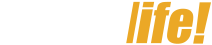1. Features of the K-Sport Digital Watch
The K-Sport digital watch features a sporty design, targeting young people who love activity and exploration. It has a durable watch crystal to minimize damage from impacts. The plastic watch band is durable and features flexible creases for a comfortable fit.

Sporty design, perfect for active young people
Essential features include water resistance, a countdown timer, an alarm, and electroluminescent backlight for low-light use. However, its design is best suited for outdoor activities like hiking and is not appropriate for formal events.
Some digital watch products currently sold at TGDĐ:
2. How to Set the Time on a K-Sport Digital Watch
Watch Buttons
The watch has 4 buttons: A, B, C, and D:
– A (Adjust): Starts and stops adjustments.
– B (Light): Adjusts the time; backlight button.
– C (Mode): Selects the function to adjust.
– D (Search): Increases the number when adjusting the time.

Adjustment buttons on the watch
Learn More: What is a Popart watch? Detailed guide on how to set a Popart watch
Setting the Standard Digital Time
– Step 1: Press and hold button A until you hear a beep and the section to be adjusted is illuminated.
– Step 2: Use buttons B and D to select the function you want to adjust.
– Step 3: Use button C to change the content of the functions to be adjusted.
– Step 4: Use buttons B and D to increase or decrease the parameters of the functions as desired.
– Step 5: After completing the adjustment, press button A to finish and exit.

Quick and easy time adjustment
Setting the World Time
– Step 1: Press and hold button C until the World Time mode is reached.
– Step 2: Use button D to view the world time zones and switch between them.
– Step 3: After selecting the desired time zone, press and hold buttons A and B simultaneously to adjust the hands to the correct time.

Easily adjust the time zone
Setting the Alarm (ALM) on the Watch
– Step 1: Press and hold button C to activate the alarm setting mode.
– Step 2: Use button D to move between the alarm modes AL1 – AL4 – SNZ – SIG.
– Step 3: In AL1 to AL4 modes, hold down button A until you hear a beep, then use buttons B and D to set the desired time, and then press button A. To turn the alarm on/off, press button A once and select ON/OFF. In SNZ and SIG modes, press button A once to turn on and off.
- SNZ: This is the Snooze mode; the alarm will repeat 7 times every 5 minutes.
- SIG: The watch will emit short beeps at 3:00 AM, 3:00 PM, etc.

Convenient alarm setting mode
Setting the Time on an Analog/Digital Watch
– Step 1: Press button C to the current local time mode.
– Step 2: Press and hold button A until the seconds on the watch start flashing.
– Step 3: Press button C to adjust the time section you need to change.
– Step 4: Use B and D to change the time parameters.
– Step 5: Press button A to exit.

Quick adjustment of hands and numbers
View fashion watches currently on sale at The Gioi Di Dong: