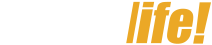1. Can Apple Watch connect to Android?
Theoretically, connecting an Apple Watch to an Android phone is currently impossible. Therefore, if you want to use an Apple Watch with all its features and functionalities, we recommend connecting it to an iPhone.
If you absolutely must connect an Android device and an Apple Watch, we will guide you through the steps below to enable calls and texts on the watch.

Connecting Apple Watch to Android is possible
Learn More:
- What is Double Tap? How to use it on the Watch Series 9
- How to connect Apple Watch to iPhone quickly and easily
2. Notes on connecting Apple Watch to Android
While connecting an Apple Watch and an Android phone is possible, the watch battery will drain quickly. This should be limited.
Furthermore, Apple Watch is recommended for use with an iPhone. Attempting to connect it to an incompatible Android operating system may, over time, reduce watch battery life, cause operating system errors, etc.

Impacts watch battery life
3. How to connect Apple Watch to an Android phone
Note: The devices used in this article are an Apple Watch Series 3, a Samsung Galaxy S8 Active, and an iPhone 8 Plus.
Step 1: Connect your Apple Watch to an iPhone as usual> Swap the iPhone SIM card with the Android phone’s SIM card.

Using the iPhone SIM card in the Android device
Step 2: Turn on Airplane Mode on the connected iPhone (to isolate the iPhone from the Apple Watch).

Using Airplane Mode to isolate the iPhone
Step 3: Start your Android phone.

Turning on the Android device
Step 4: Turn on Airplane Mode on the Apple Watch> Then turn it off.

Turning Airplane Mode on and off on the Apple Watch
Step 5: Test the connection by sending a text or making a call.

Using a call to test the results
SeeMore: How to easily fix Apple Watch pairing issues with iPhone
4. How to use Apple Watch and Android phone without connecting
Attempting to connect an Apple Watch and an Android phone can have several negative effects on the devices. If you prefer Android phones and want to use an Apple Watch efficiently, preventing device damage and without carrying both phones, try this method.
Connect the Apple Watch’s internet/LTE to an iPhone and use it independently of the Android device. When you go out, you only need to carry your Android phone and smartwatch to use both devices without worrying about quick battery drain or operating system conflicts.
Note: Regularly synchronize data between Apple Watch and iPhone.

After connecting, you only need to carry the watch and Android device
5. Best-selling, Discounted Apple Watches at TGDĐ
Apple Watch SE 2 GPS 40mm aluminum case with sport band
Apple Watch Series 10 42mm aluminum case with sport band
Apple Watch SE 2 GPS 40mm aluminum case with fabric band
Apple Watch SE 2 GPS 44mm aluminum case with sport band
Apple Watch Series 10 46mm aluminum case with sport band
Apple Watch Series 10 42mm aluminum case with fabric band
Apple Watch SE 2 2023 GPS 44mm aluminum case with sport band
Apple Watch Series 9 GPS 45mm aluminum case with fabric band
Apple Watch Series 10 GPS + Cellular 46mm aluminum case with sport band
View more Smartwatches
SHOP NOW for Discounted iPhones at TGDĐ!
SeeMore:
- Apple Watch screen lines? Causes? Fixes? Common issues
- 20 common Apple Watch errors and simple fixes
- Apple Watch not showing notifications: Causes and simple fixes
- 10 ways to speed up a slow Apple Watch
This article answered whether Apple Watch connects to Android and how to do it. We hope this article provides value to our readers!