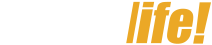1. Casio Illuminator Overview
The Casio Illuminator is a line of electronic watches from the Japanese brand Casio, suitable for both men and women with an elegant and sophisticated design. In addition to displaying the time, some models feature an LED light for nighttime viewing, an alarm function, and a world map.

Casio Illuminator watches are a line of electronic watches from the Japanese brand Casio.
2. Casio Illuminator Types
Casio Super Illuminator Watches
This is a high-end line of Casio watches and is often characterized by two lights on the dial. This allows users to easily see the time in the dark or in deep water.

Casio Super Illuminator watches – a high-end segment from the Casio brand.
LED Watches
LED watches typically incorporate a light at one corner of the watch face. While not as bright as the Casio Super Illuminator, this design still ensures that users can clearly see the time, even in low-light conditions.

LED watches typically incorporate a light at one corner of the watch face.
Casio Illuminator ElectroLuminescence Watches
These watches are equipped with Casio’s electroluminescent backlight technology. This feature provides a soft, even light across the watch face, allowing wearers to see every detail without eye strain.

This watch line is equipped with Casio’s electroluminescent backlight technology.
3. Watch Functions
Most Casio Illuminator watches have four basic function buttons:
- A (Adjust): Used to start and exit adjustment mode.
- B (Light): Used to decrease numbers when setting the time; also the light button.
- C (Mode): Used to view functions and switch to the setting you need.
- D (Search): Used to increase numbers when setting the time.

Most Casio Illuminator watches have four basic function buttons.
4. Setting the Time on a Casio Illuminator
Setting the Time on a Casio Illuminator Watch
Step 1: Press button C to switch to the current time mode (displaying day, date, month, and time).
Step 2: Press and hold button A until the seconds start flashing.
Step 3: Press button C to move to the hour, minute, and second settings. Then use button B to decrease or button D to increase the time.
Step 4: Once finished, press button A to complete the adjustment.

Elegant and sophisticated design.
Setting the Alarm
Step 1: Press button C to access the alarm function (Alarm).
Step 2: Press and hold button A until the hours start flashing.
Step 3: Use button B to decrease the hours or button D to increase them.
Step 4: Press button C to switch to the minute setting. Use button B to adjust the minutes.
Step 5: Use button B to decrease the minutes or button D to increase them.
Step 6: Press button A to turn the alarm on or off, and button C to return to the current time.

Familiar design with four function adjustment buttons.
Setting Dual Time
Step 1: Press button C to access the dual-time setting. The watch will display a time zone different from the current time zone.
Step 2: Press button D to switch to a different time zone.
Step 3: Press button C to move to the hour, minute, and second settings.
Step 4: Use button B to decrease the hours or button D to increase them.
Step 5: Press button A to return to the current time.

Impressive with a sturdy and powerful appearance.
Setting the Stopwatch
Step 1: Press button C to access the stopwatch function. It will display 00:00:00.
Step 2: Press button D to start the timer.
Step 3: Press button D again to stop the timer; the elapsed time will be displayed.
Step 4: Press button A to reset to 00:00:00.
Step 5: Press button C to exit the stopwatch function.

A powerful and rugged design for men.
Setting the Countdown Timer
Step 1: Press button C to find the countdown timer function.
Step 2: Press and hold button A until the timer starts flashing.
Step 3: Use button B to decrease the hours or button D to increase them.
Step 4: Press button C to switch to the minute setting and use button B to adjust.
Step 5: Press button D to start the countdown; press D again to stop it.
Step 6: Press button C to return to normal mode.

Elegant and sophisticated design.
Setting the Hands
Step 1: Press button C and find the H-set mode.
Step 2: Press and hold button A until the hours start flashing.
Step 3: The hands will automatically rotate; press button B to decrease the hours or button D to increase them.
Step 4: Press button D again to stop at the desired hour.
Step 5: Press button A to exit the time setting and button C to return to normal mode.</p